The Booking Module enables restaurant staff to efficiently manage table reservations, seating arrangements, and schedules. This guide provides step-by-step instructions on how to navigate and utilize key features.
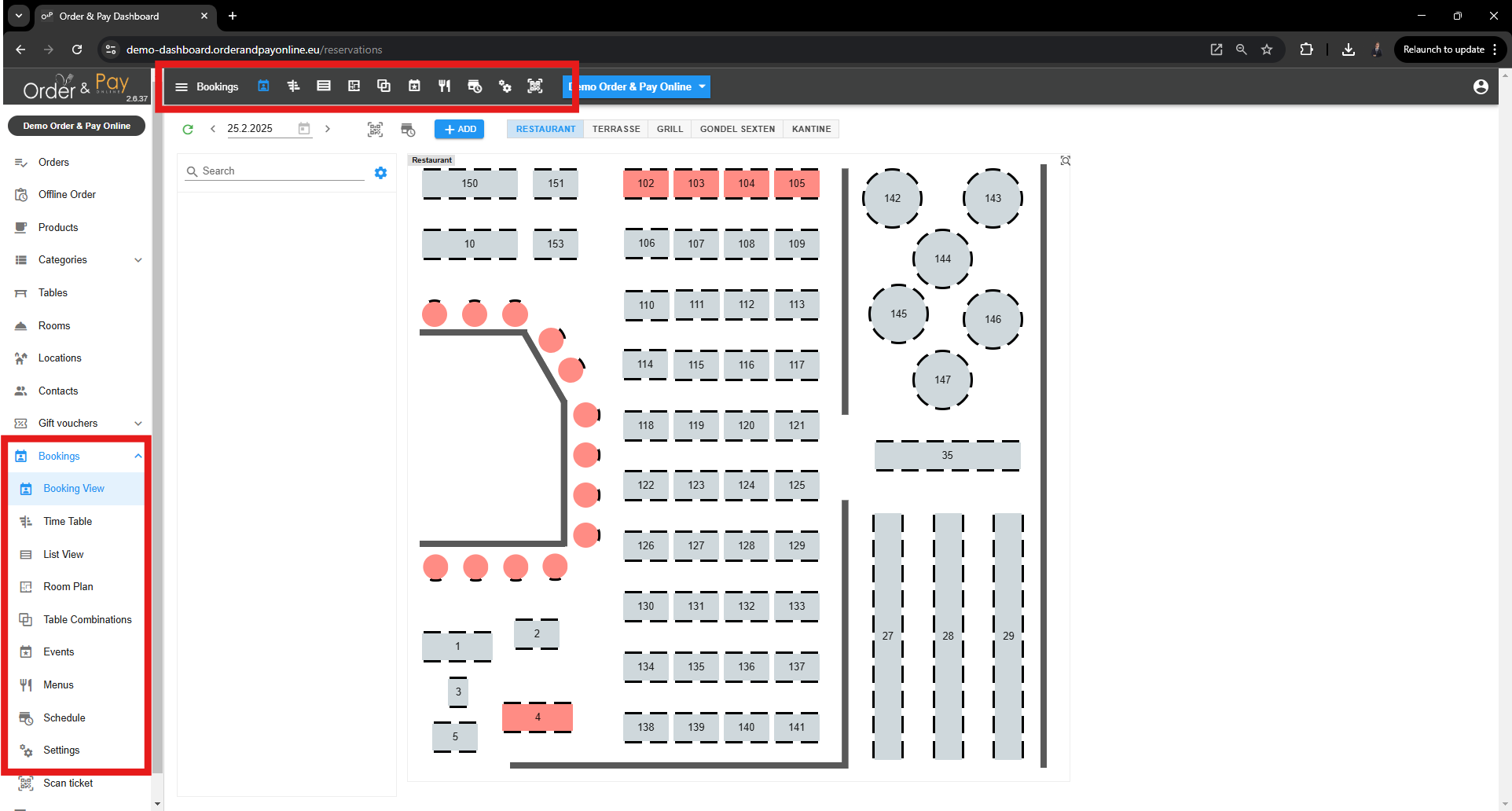
Overview
The Booking Module enables restaurant staff to efficiently manage table reservations, seating arrangements, and schedules. This section covers the basic navigation and key functions.
Accessing the Booking Module
- Log into the system with your USERNAME and PASSWORD.
- Navigate to the Bookings view tab via the left or top navigation bar.
The main Booking Module menu options:
- Booking View: Overview of all reservations on tables.
- Time Table: Timeline-based table occupancy view.
- List View: Detailed list of reservations.
Configurations:
- Room Plan: Visual representation of table layouts.
- Table Combinations: Merging tables.
- Schedule: Booking availability setup.
- Settings: Customization of booking rules.
Advanced features:
- Events: Special event bookings (e.g., Valentine’s Day).
- Menus: Setup for Cafeterias and Canteens.
FAQ
Q: What if I can’t log in?
A: Check your credentials and reset your password if necessary.
Q: Can I access the system from a mobile device?
A: Yes, the system is optimized for desktop, tablet, and mobile use.
