Need to create a reservation on the go? The new Quick Booking form makes it faster than ever to add a booking in just a few taps — perfect for mobile or tablet use.
Why You’ll Love It
- Fast & Simple – Just the essentials: date, number of guests, area, event, and time.
- Mobile-Friendly – Optimised for phones and small screens.
- Perfect for events & walk-ins – Quickly assign guests to any time slot or event.
- Auto-filled options – The system suggests available times and spaces.
Switch back to the Full Booking Form anytime to:
- Add pre-orders or special requirements
- Attach files
- Access advanced settings (custom times, table selection, etc.)
How It Works
- Go to Reservations (Booking View, Time Table, or List View).
- Click the Add New button.
- Select the Date via the calendar.
- Choose the Number of Guests.
- Select a Service Area and Event (if applicable).
- Pick a suggested Time Slot.
- Optionally, assign a guest or leave it as Walk-in.
- Click Confirm – and you’re done! The system will auto asign the table according to the setup and send confirmation if email is provided.
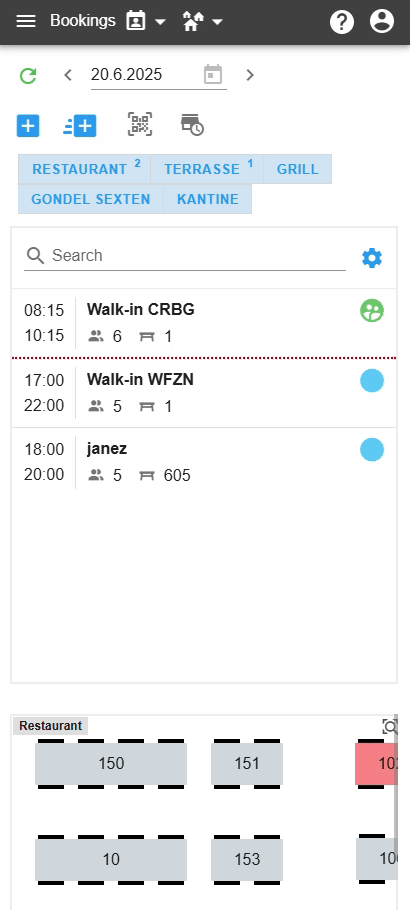
You can also add Notes (e.g. seating requests, allergies, etc.).
Tip: Quick Booking is ideal during peak hours or when you’re taking calls and using a mobile device.
