Use card authorisations to protect against no-shows, or require prepayments to secure bookings in advance. These settings ensure higher booking reliability and reduce last-minute cancellations.
Booking Module → Events → Edit the event
Card Authorisation (No-Charge Hold)
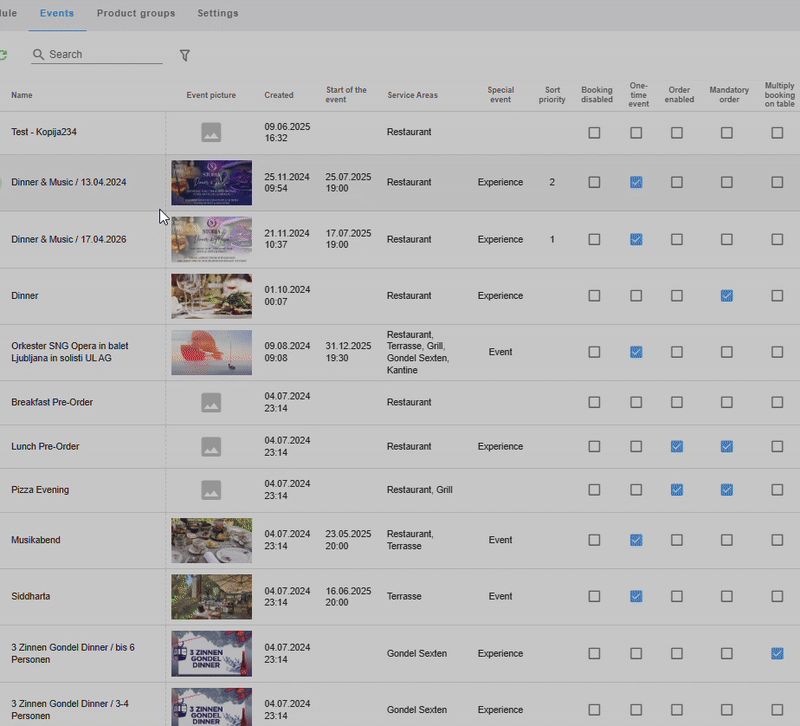
Use this when you want to verify a guest’s card without charging immediately. You can charge manually later if the guest does not show up.
Steps:
- Go to Bookings → Events and click Edit Event.
- On the right locate cancelation fee.
- Under Cancellation Fee, define:
- Time to cancel (e.g. 2 days before)
- No-Show amount
- Enter the Amount (e.g. 25 EUR).
- Select a Product for reporting (e.g. “No-show fee”).
- Optional: Tick By person if fee applies per guest.
The guest’s card will be authorised at the time of booking. If they cancel late or don’t show up, the fee can be manually charged.
Prepayments (Partial or Full Payment)
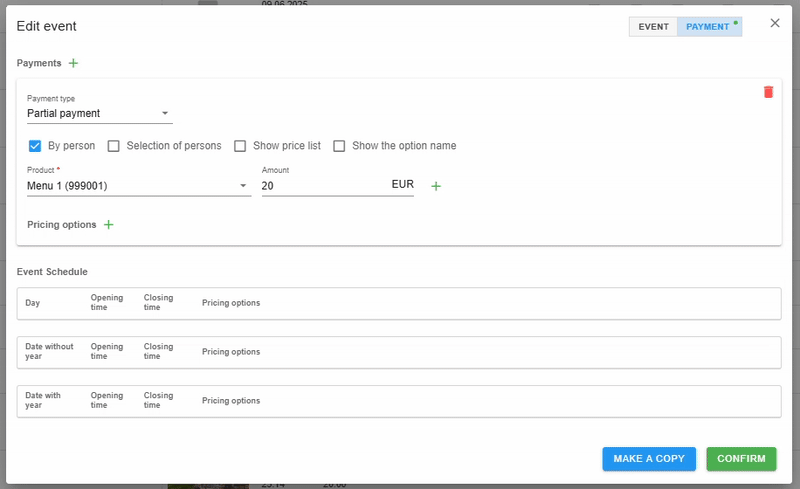
Use this when you want to collect payment upfront, either partially or in full.
Steps:
- In the Payments section:
- Select Partial payment or Full payment.
- Assign a Product (e.g. “Menu 1”).
- Enter the Amount.
- Optional settings:
- By person: Amount is multiplied by number of guests.
- Selection of persons: Guest can choose who pays.
- Show price list or option name: Makes payment breakdown more transparent.
- Link payment to a specific date schedule if needed> tickets can get pricier closer to the event (e.g. Early Bird,..)
Guests will be prompted to pay during the reservation process. Refunds must be handled manually based on your cancellation policy.
Notes
- You can use either card authorisation or prepayment — not both at once.
- Card authorisations are a good fit for tastings or bookings with potential no-show risk.
- Prepayments are ideal for premium events or prepaid menus.
FAQ
Q: Can I set both authorisation and prepayment?
No. Only one payment type can be active per event.
Q: What happens if a guest cancels too late?
If card authorisation is enabled, you can charge the no-show fee manually.
Q: Does prepayment work for walk-ins?
No, prepayments are only triggered through online bookings. But it can be manually triggered, contact administrator for more information.
